The NFT world has grown and offered new avenues for artists, collectors, and investors alike. Buying NFTs may feel a little daunting for those who are new to the arena-whether it is to purchase digital art, in-game items, or other forms of blockchain-certified assets. With this guide, the complex buying steps are broken down into simplified ones that ensure anyone, whether a first-time buyer or well-engaged crypto enthusiast, can easily find their footing in this exciting market.
Step 1: Choose a Crypto Wallet
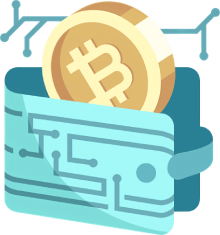
In order to buy an NFT, one must first acquire a crypto wallet so that they would store both cryptocurrencies and NFTs securely. Wallets range in their offerings.
Types of Crypto Wallets:
- Software Wallets (Hot Wallets): These are apps or browser extensions that store your cryptocurrencies and NFTs online. They are easily setup and convenient to use but keep in mind that in the presence of an Internet connection, these are the most vulnerable to hacking.
- Hardware Wallets (Cold Wallets): These devices store your assets offline, making them less vulnerable to hacking. Hardware wallets are considered by far the safest way of storing a large amount of cryptocurrency or very valuable NFTs.
Setting Up Your Wallet:
Once you know which wallet you want to use, you have to download its app or browser extension. You will then have to follow the setup instructions. These tend to include creating a strong password and backing up a recovery phrase; it is important to do so because this will allow you to regain control of your wallet if the device used to access it were to fail.
Once your wallet has been setup, be sure to fund it with cryptocurrencies such as Ethereum (ETH), as most NFTs are bought with ETH on Ethereum-based marketplaces.
Step 2: Choose an NFT Marketplace

Now that a wallet has been set up and is ready to be used, you have the opportunity to choose an NFT marketplace to browse and buy NFTs. Wonderfully, there are several marketplaces; each offers varied collections and features. A few common ones are listed below:
Popular NFT Marketplaces:
- OpenSea: Considered the biggest NFT marketplace in the world and one of the most established ones, OpenSea supports an assortment of NFTs: from art to collectibles, and virtual items. It offers a user-friendly interface, accepts payments through Ethereum, and a few other cryptocurrencies.
- Rarible: A decentralized NFT marketplace, which empowers users to create, buy, and trade NFTs. It fosters a bustling community along with a plethora of digital assets for its users to peruse.
- SuperRare: An exclusive platform for one edition digital art only. The hallmark of SuperRare is a curated selection of artists and their NFTs.
- Foundation: A platform specialized in art and creativity, Foundation allows artists to mint their digital works and auction them, while it also provides a marketplace for collectors.
Setting Up on a Marketplace:
- Once you have decided on a given marketplace, connecting to royal your crypto wallet will be the next step in the setup. This usually consists of the following easy steps:
- Visit the marketplace's website and hit the “Connect Wallet” button.
- Choose your wallet provider (e.g., MetaMask, Trust Wallet) and follow the necessary instructions pertaining to your wallet to link it.
Once you have connected to your wallet, you are now set to browse NFTs.
Step 3: Browse and Select an NFT
NFT marketplaces present a wide range of digital assets from art to virtual real estate. You can filter by a category, an artist, or by price to narrow down your choices. Consider the following things while browsing for NFTs:
Step 4: Make the Purchase
Once you have an NFT you'd like to buy, it's time to make that purchase. Typically, this is the process:
- Click on the NFT: After spotting an NFT you like, click on the listing to view details, such as price, creator information, and any other relevant data.
- Confirm Price: Usually, NFTs have their prices set in Ethereum (ETH), though some platforms will accept other cryptocurrencies like Bitcoin or Solana. With this, make sure that your crypto wallet holds enough for the asking price, including transaction fees, called "gas fees."
- Click Buy Now or Place Bid: If the NFT is listed for a fix price, you may hit the "Buy Now" button to proceed with this purchase. Conversely, you will have to place a bid if it is an auction sale.
- Confirm the Transaction: After clicking to buy, your wallet will ask you to approve the transaction, including confirming the price and any fees. Once approved, the transaction will go on-chain.
- Wait for Confirmation: During the purchase, the NFT will be transferred to your wallet, and the confirmation of a transaction on the blockchain will be your proof if you want to wait. Depending on the network congestion, it can take a few minutes.
Step 5: Manage and Store Your NFTs
Once you have purchased your NFT, it will fall under your wallet. So either your wallet interface or on the marketplace where you bought it, you can view your collection.
Depending upon your wallet system, it differs. For instance, a software wallet usually stores NFTs inside the wallet app. If, however, you use a hardware wallet, you need a compatible interface to see and manage NFTs; MetaMask is an option.
Your NFT Journey Starts Now – Safe, Simple, Secure
At first, buying an NFT might seem complex, but the process gets much more manageable once we have clearly defined steps. This guide takes you through all steps, from wallet selection through to the market and actual purchase. Hence you will not face any difficulty while entering the NFT world. However, always stay safe in your research and treat NFTs just like any other investment.
